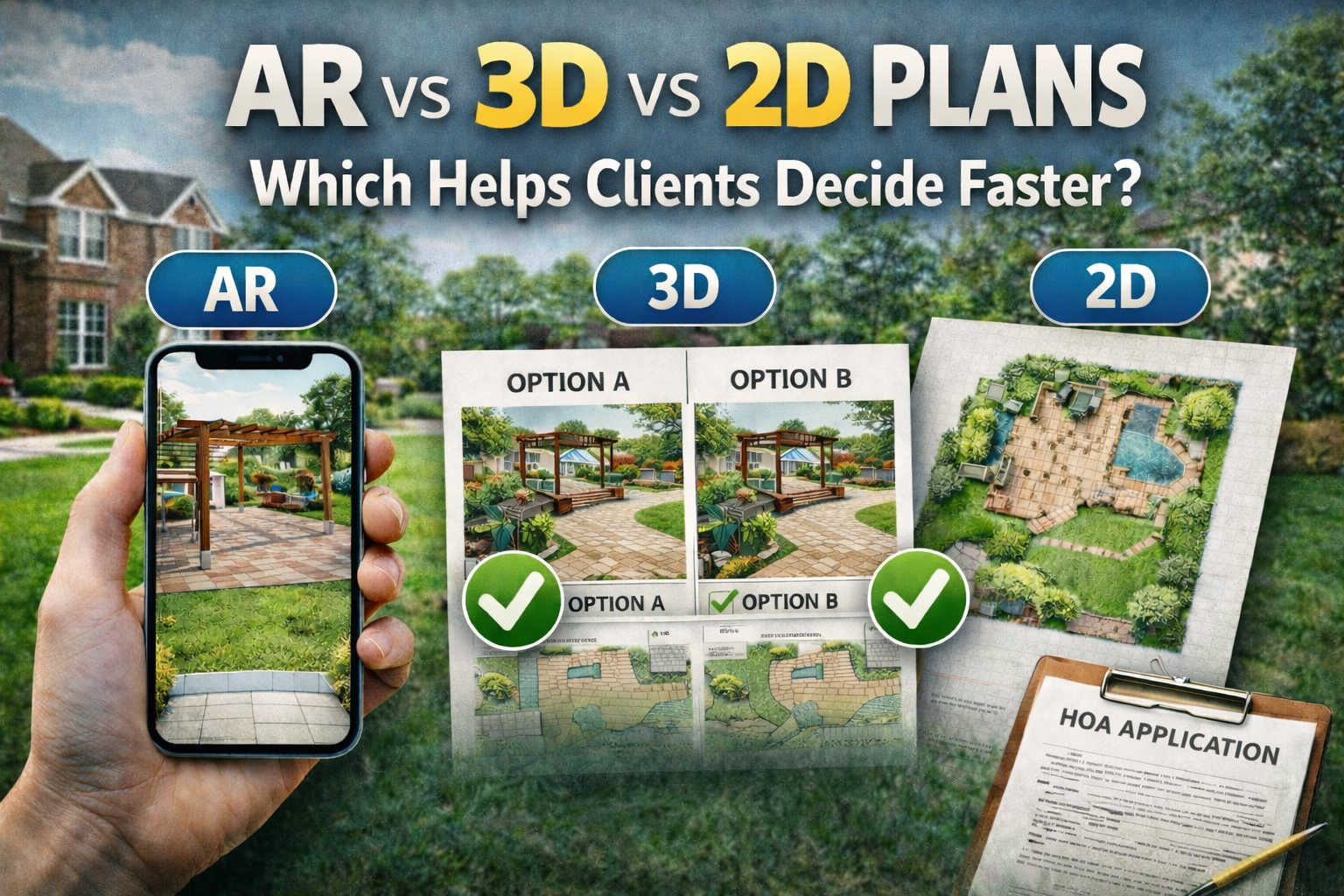From Idea to Proposal: How Pros Streamline with iScape
Landscaping professionals understand that time is of the essence when it comes to closing deals. Clients demand swift designs, precise visuals, and transparent proposals. However, traditional design methods often hinder this process. iScape, on the other hand, is a game-changer. It facilitates a seamless transition from concept to signed proposal, saving you countless hours and providing a top-tier client experience.
Here's how pros streamline their entire workflow with iScape.
Step 1: Capture the Vision Instantly
Skip the sketch pad and outdated design software. Open iScape during your first client visit, scan the property with AR mode or snap a photo for 2D designs, and start creating right on-site. Place patios, plants, trees, retaining walls, garden beds, or outdoor kitchens directly in the real environment.
Clients see their new yard come to life before the meeting even ends—turning curiosity into excitement and indecision into commitment.
Step 2: Refine Designs in Real Time
Replace slow redraws and revision cycles with real-time flexibility. iScape lets you adjust layouts, switch paver materials, or experiment with plant combinations instantly. You can visually resize and reposition elements to reflect your client's space and desires while they're standing next to you!
You refine your ideas on the spot, showing clients multiple options without wasting time or juggling separate design files.
Step 3: Present with Professionalism
Forget about printed plans and static renderings. With iScape Pro, you can create branded, photo-realistic visuals that clients can immediately grasp. Export these images, add your logo, and present sleek, modern designs directly from your tablet. This professional presentation style instills confidence in your clients and helps you close deals more effectively.
When clients can see their future yard instead of trying to just imagine it, they make faster, more confident purchase decisions.
Step 4: Clean Up and Highlight Your Work
Before presenting, use iScape's Magic Eraser to remove clutter, such as old patio furniture, garden tools, or vehicles, that distract from your design. The tool seamlessly blends the background, leaving a crisp, professional image that puts your work front and center.
You deliver visuals that look polished and presentation-ready without needing a separate photo editor.
Step 5: Share and Close the Deal
After finalizing your design, share it digitally so clients can instantly view it on their phone or computer, give feedback, and approve the project without delay. Send it directly through iScape—no extra software, printouts, or emails required.
Clear, professional visuals help clients feel confident about their decision. You answer questions quickly, make minor edits as needed, and proceed directly to the proposal stage. With less friction and faster feedback, you close more deals.
The iScape Advantage
iScape is not just a tool—it's an advantage. It replaces multiple tools with one simple, powerful platform. With iScape, you can design faster, present smarter, and convert clients more easily—all without sacrificing accuracy or creativity.
This efficiency enables you to transition from idea to signed proposal within a single, streamlined workflow—ultimately increasing your productivity and business success.
Speed: Edit designs in real time instead of waiting for drafts.
Professionalism: Present polished visuals that impress clients.
Efficiency: Move from idea to signed proposal in one streamlined workflow.
It's Time to Turn Designs into Deals
Traditional tools require time and guesswork. iScape lets you design, refine, and present in one seamless experience—helping you turn great ideas into signed contracts faster than ever.
Download iScape on the App Store or Google Play and start transforming your workflow today.